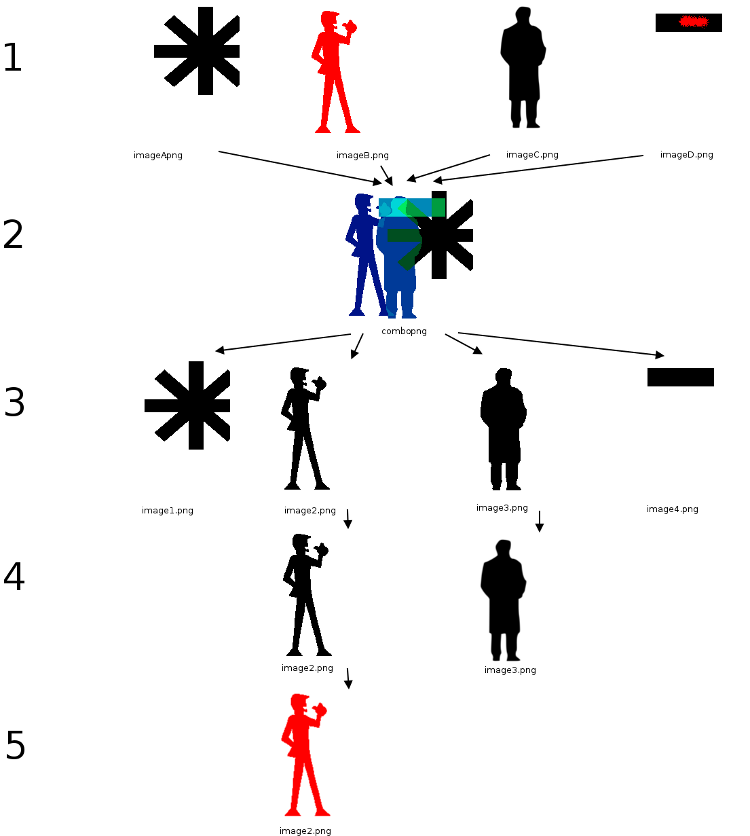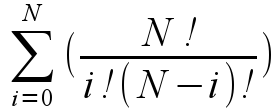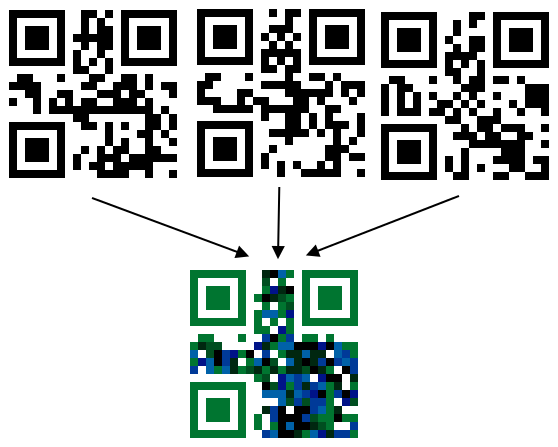A couple of months before, I had an enlightenment. I thought
that it would be awesome if there were QR (Quick Response) tags that
use colors for more information density.
Actually the idea was to combine a set of different QRs and get a colorfull
one that could get decombined back to the original set of QRs through
the reverse process.
Anyway, a couple of weaks before I have done a short research (by googling it)
and have found that this concept already exists in a way and is known
by the name
High Capacity Color Barcode (HCCB).
HCCB tags are invented by Microsoft and create a 2D barcode using clusters
of colored triangles instead of the square pixels traditionally associated
with 2D barcodes. You can read more about this in wikipedia.
As you can see this is a different approach of the same idea, put some color
in the game. Once again I have thought something that already exists!
However, I really liked this idea so I decided to construct a program that
gets N monochrome images and returns a multi-color image that combines all
the monochromes.
In it’s simpler form, this is monimix, which is named from monochrome image mix.