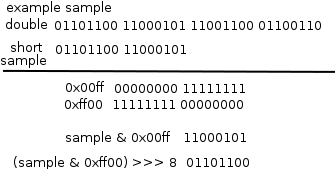package pntanasis.master_ex.android;
import pntanasis.master_ex.android.Synthesizer.Note0;
import android.app.Activity;
import android.os.Bundle;
public class AudioSynthesisDemoActivity extends Activity {
/** Called when the activity is first created. */
@Override
public void onCreate(Bundle savedInstanceState) {
super.onCreate(savedInstanceState);
setContentView(R.layout.main);
Synthesizer synthesizer = new Synthesizer();
synthesizer.play(Note0.C, 5, 1.0/8);
synthesizer.play(Note0.E, 5, 1.0/8);
synthesizer.play(Note0.F, 5, 1.0/4);
synthesizer.play(Note0.A, 5, 1.0/4);
synthesizer.play(Note0.A, 5, 3.0/8);
synthesizer.play(Note0.B, 5, 1.0/8);
synthesizer.play(Note0.A, 5, 1.0/4);
synthesizer.play(Note0.F, 5, 1.0/4);
synthesizer.play(Note0.C, 5, 3.0/8);
synthesizer.play(Note0.E, 5, 1.0/8);
synthesizer.play(Note0.F, 5, 1.0/4);
synthesizer.play(Note0.F, 5, 1.0/4);
synthesizer.play(Note0.E, 5, 1.0/4);
synthesizer.play(Note0.C, 5, 1.0/4);
synthesizer.play(Note0.E, 5, 3.0/4);
synthesizer.play(Note0.C, 5, 1.0/8);
synthesizer.play(Note0.E, 5, 1.0/8);
synthesizer.play(Note0.F, 5, 1.0/4);
synthesizer.play(Note0.A, 5, 1.0/4);
synthesizer.play(Note0.A, 5, 3.0/8);
synthesizer.play(Note0.B, 5, 1.0/8);
synthesizer.play(Note0.A, 5, 1.0/4);
synthesizer.play(Note0.F, 5, 1.0/4);
synthesizer.play(Note0.C, 5, 3.0/8);
synthesizer.play(Note0.E, 5, 1.0/8);
synthesizer.play(Note0.F, 5, 1.0/4);
synthesizer.play(Note0.F, 5, 1.0/4);
synthesizer.play(Note0.E, 5, 1.0/4);
synthesizer.play(Note0.C, 5, 1.0/4);
synthesizer.play(Note0.C, 5, 1);
synthesizer.stop();
}
}